- snapADDY Knowledge Base
- snapADDY DataQuality
- Microsoft 365 Integration (Outlook)
Microsoft 365 (former Office 365) Integration in DataQuality
With the new Microsoft 365 integration in snapADDY DataQuality you can export directly to your office contacts, regardless of where you use the extension (for e.g. Browser, CRM or the snapADDY Dashboard).
What is the difference between Microsoft 365 & Local Outlook Contacts?
-
Exporting to local Outlook contacts is only available in the legacy Outlook Add-In. As long as you use an Microsoft 365 account and not an onPrem Exchange solution, your Microsoft 365 contacts will synchronize to your Outlook application.
How to connect to Microsoft 365 via DataQuality?
1. Go to the Settings in your snapADDY DataQuality
2. Click on Outlook → Use Microsoft 365 Contacts → Connect to Microsoft 365
3. A browser windows opens. Log into your Office account and the connection will be successfully established.
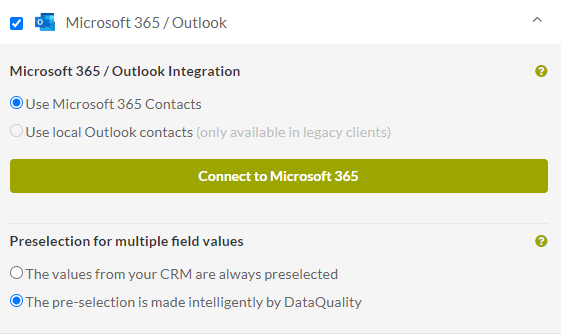
If you are establishing a connection for the first, your Microsoft 365 Admin may be required to grant the necessary permissions. In this case a dialog will show up to request permission, but make sure your admin is aware of the request.
