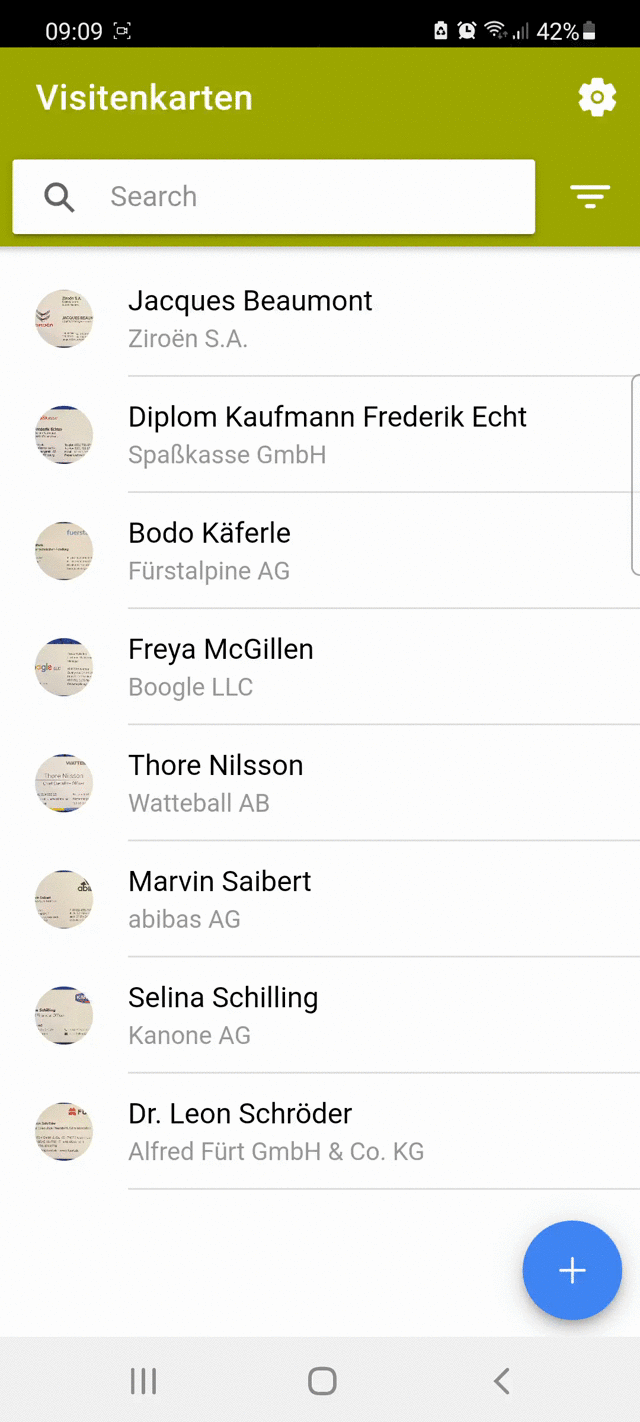How to export multiple business cards from the BusinessCards app?
You can export several business cards at once by following steps below.
With the snapADDY business cards scanner you can scan multiple business cards and export them to you contact book, share them. export them to an excel file, your DataQuality or to the DataQuality of your Assistance.
In order to export more then one contact at a time please follow the next steps:
-
Press longer on one contact till the checkbox sign pops up on the left side.
-
You can select the wished contacts or press the button Select all in the top left corner.
-
Press the export button and choose the desired target.