- snapADDY Knowledge Base
- snapADDY BusinessCards
- Frequently asked questions (FAQ)
What is the "Central business card export target" ?
The central business card export target is a global functionality for BusinessCards users.
By activating this feature, you can choose one e-mail address of your user inventory and make this user a central export target.
An admin can activate this feature in his DataQuality account settings.
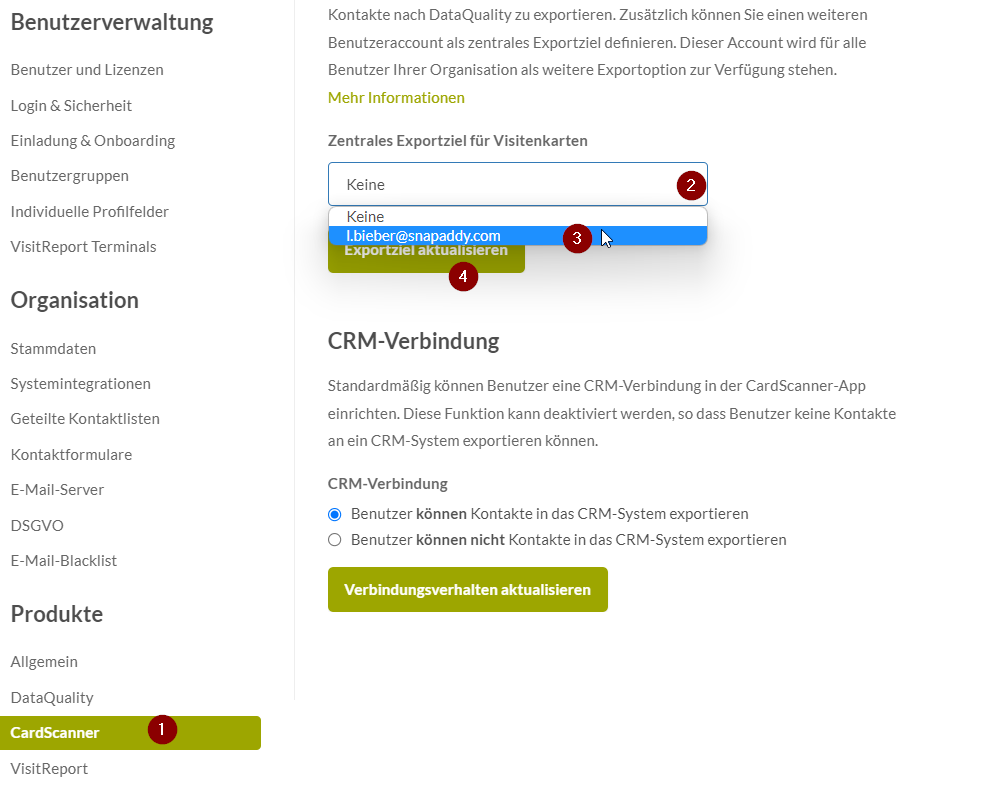
This means, that the users, who scan the business cards in the BusinessCards app can send the scanned business cards to this e-mail address.
-
Open the BusinessCards App
-
Scan a business card
-
Export to Central export target
The user of the central export needs to be logged in in the snapADDY DataQuality add-on in the browser or Outlook and from here process the received information.
