- snapADDY Knowledge Base
- Global Settings
- User Management
How can I create terminal accounts
Learn how to easily create terminal accocunts.
Terminals are not limited to a single user, but to one device. The advantage of this licensing model is that several guests can access the terminal account - as long as they have the password. In this article you will learn how to create such accounts.-
Please go to https://app.snapaddy.com/settings/terminals (Settings → Users and licences → Terminals)
-
Click on Add terminal
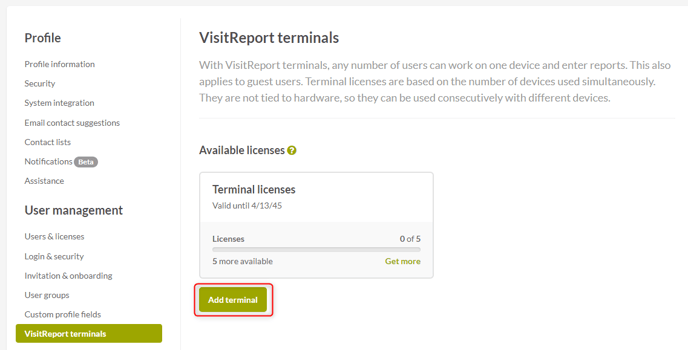
-
Fill in the following information:
-
Email address
-
PIN (Optional)
-
Password
and click on save.
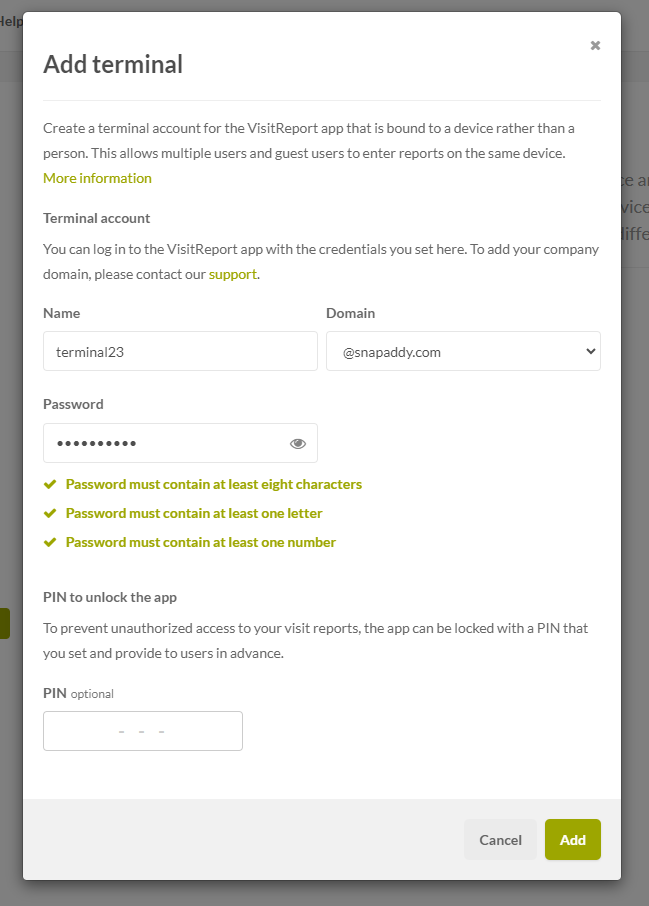
You can change the terminal access data (PIN and password) later by hovering over the desired terminal . When you do this, a pencil icon appears on the right. If you click on it, you can edit the terminal.
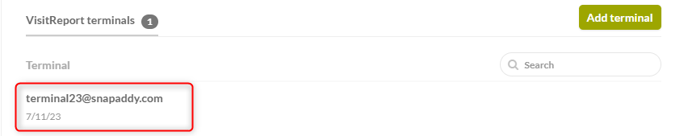
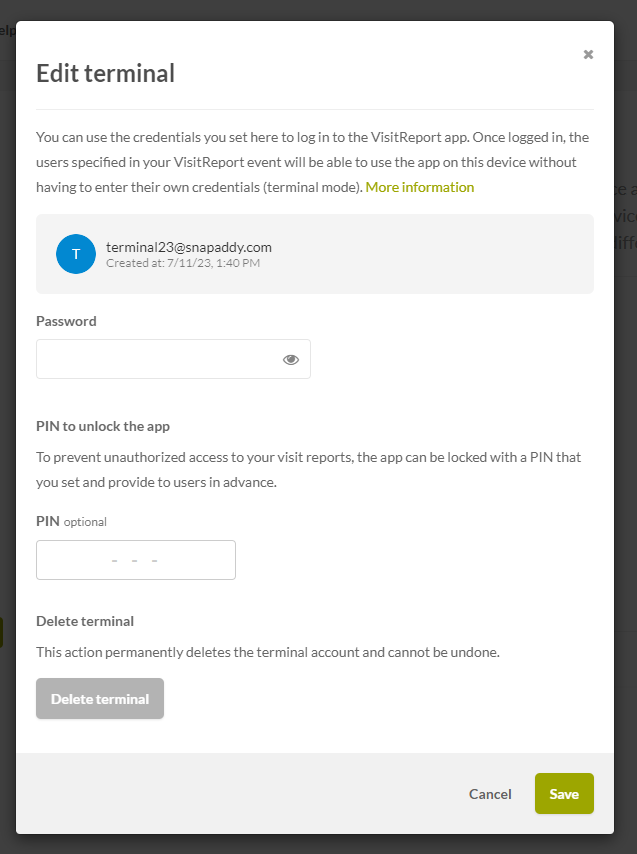
If you have more questions, feel free to contact our support under support@snapaddy.com or your Customer Success Manager.
