- snapADDY Knowledge Base
- snapADDY VisitReport
- E-Mail Integration
How to export the report contacts to my e-mail marketing tool?
-
Sign in in the snapADDY Dashboard: https://app.snapaddy.com
-
Click on "VisitReport" → "Show Reports".
-
Select the Reports you want to export and click on the Bulk export button in the right top corner.
- Choose your Marketing tool under Marketing Automation
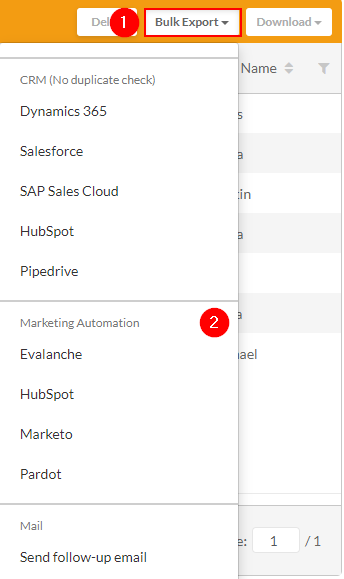
If you have any further questions, please feel free to contact support@snapaddy.com or your Customer Success Manager.
