- snapADDY Knowledge Base
- snapADDY DataQuality
- Microsoft 365 Integration (Outlook)
Grabbing an e-mail signature and creating a contact
👉🏽 Open "Grab a contact". Automatically snapADDY DataQuality opens and shows you the desired data.

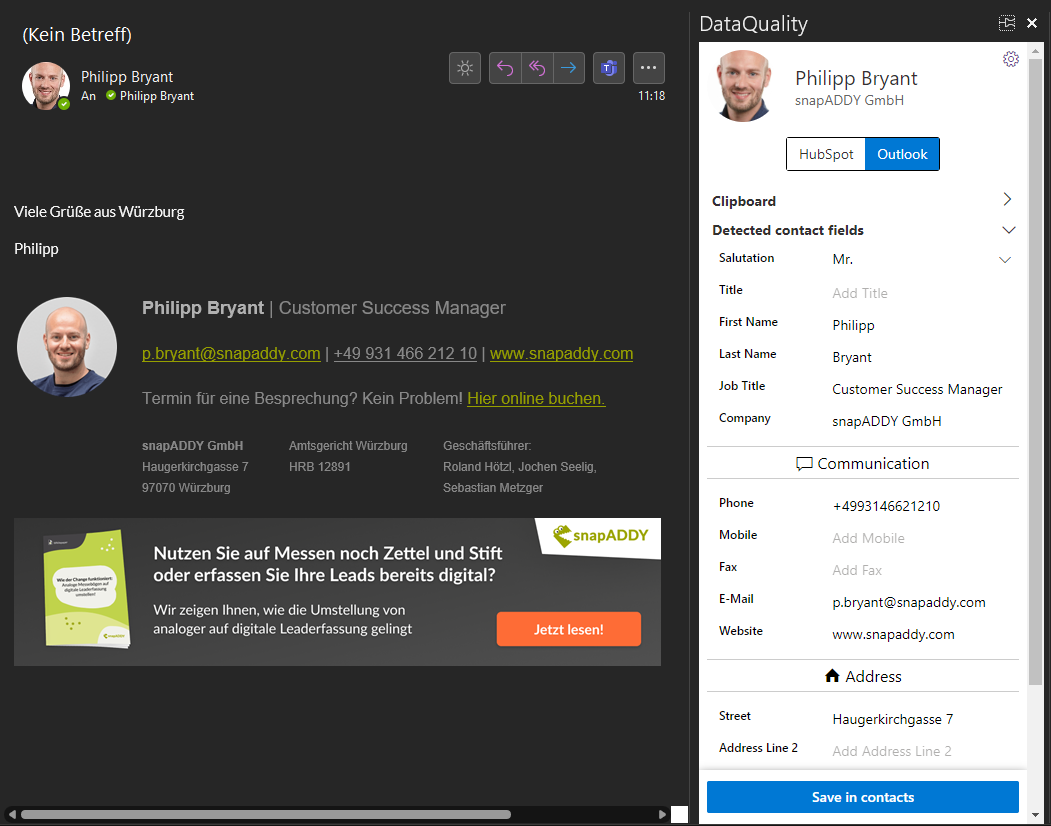
Hint: If you are using Office 365 or any other mail server that supports IMAP, you can get automatic email suggestions. All you can do, is to connect your inbox to snapADDY DataQuality.
